You spend months building an app. A user gives it 10 seconds. Then it’s gone.
This isn’t rare. It’s the new normal, and it’s costing businesses more than they realize. People tap, swipe, hesitate, then delete. And often, the issue isn’t the idea. It’s an experience.
If you’re working with an iOS app development company or building internally, here’s the question to ask:
What happens in the first 10 seconds of your app?
That’s when users decide whether to stay or leave for good.
The First Few Seconds Matter More Than You Think
About 49% of users uninstall an app within the first 24 hours, and many of them don’t even make it past the first few taps.
People aren’t patient anymore. If your app feels slow, confusing, or out of sync with what they expected, they don’t just close it—they delete it. And that decision often happens before they even reach your core feature.
This is where many teams miscalculate. They spend weeks perfecting advanced functionality but overlook the early moments that build user trust. The loading screen. Onboarding. The very first interaction. These details are not small. They are the front door.
If your iOS app doesn’t feel intuitive or responsive right away, users won’t hang around to find out if it gets better.
Mistake #1: Slow App Launch = Fast Uninstall
No one downloads an app hoping to wait. And yet, many apps open with a lag that feels longer than it is. That brief pause? It’s enough for a user to think, “This isn’t worth it.”
According to Apple’s own guidance, apps should launch in under two seconds. But too often, heavy assets, unoptimized animations, or unnecessary API calls slow things down right at the start.
A fast launch isn’t just about performance; it’s about trust. It tells the user that this app is ready, reliable, and well-built.
Mistake #2: Overwhelming Onboarding
The moment someone opens your app, they’re not looking for a walkthrough. They’re looking for results.
But many iOS apps greet users with a stack of intro screens, tutorials, or requests to sign up before they’ve even experienced the value. It’s like being asked to commit before you’ve even had a conversation.
Here’s the hard truth: if your app needs a full explanation to make sense, something’s off. Users don’t want to “learn” your product. They want it to work naturally, without effort.
Dropbox is a great example. Their mobile app doesn’t start with a deep onboarding flow. It simply shows you how to upload or view files.
Simple. Useful. Immediate.
Mistake #3: Confusing UI That Asks Too Much
You shouldn’t need to guess where to tap.
But too many apps still bury key features behind vague icons, poorly labeled menus, or inconsistent design choices. When users can’t figure out what to do next, they don’t try harder; they leave.
A good interface makes decisions easy. It reduces the number of taps between opening the app and achieving a goal. It’s not about showing off clever design; it’s about removing the mental load.
A mobile app development company in Dallas recently redesigned the UI for a food delivery app. They simplified the home screen, added one-tap reordering, and cut their bounce rate by over 30%, all because users could instantly do what they came to do.
Mistake #4: Login Walls That Kill Curiosity
Nothing pushes a new user away faster than an immediate sign-up demand. They just downloaded your app, and now you’re asking for their email, phone number, and password before they’ve even seen what it does.
That’s a dead-end.
Unless your app absolutely requires an account to function (think banking or messaging), there’s no reason to block the experience right away. Give users a reason to care first. Let them explore. Let them want to stay.
Apps like Pinterest and Airbnb do this well. They offer a “Continue as Guest” option, showing users what’s inside before asking for a commitment.
A login wall upfront is like asking someone to register before entering a store. Most will walk away.
Mistake #5: Pushing Notifications Too Early
You open an app for the first time and instantly get hit with a request to allow notifications.
It’s jarring. And worse, it feels self-centered. The app hasn’t offered anything of value yet, but it’s already asking for permission to interrupt you later.
This kind of timing breaks trust.
Instead, smart apps wait. They introduce push notifications after the user has explored a feature that naturally ties to alerts, like tracking orders, saving preferences, or setting reminders. By then, the ask feels relevant, not random.
A small productivity app increased opt-in rates by 41% just by delaying the permission prompt until day two. Same message, different moment—very different result.
Notifications aren’t the problem. Bad timing is.
Mistake #6: Bugs and Glitches on First Tap
You don’t get a second chance at a first crash.
If your app freezes, lags, or shuts down the moment someone tries to use it, they’re not coming back. And they’re likely to leave a review warning others not to bother.
What’s surprising is how often this still happens, especially on devices with slightly older iOS versions. Skipping proper testing across multiple devices and screen sizes is a shortcut that ends in uninstalls.
Smooth performance isn’t nice. It’s a trust signal. If your app can’t hold up in the first minute, users won’t wait for an update.
Mistake #7: Forgetting the ‘Why’ Behind the App
Some apps open with splashy visuals and loaded menus, but no clear purpose.
Users aren’t here to admire your feature list. They’re here to solve something. If your app doesn’t clearly answer: “What’s the benefit?” You’ve already lost them.
This happens often when teams add too much, too early. Multiple tabs. Layered menus. Features that feel disconnected. In trying to offer everything, they deliver nothing that feels useful right away.
A fintech startup cut its home screen down to a single action: track your expenses in real time. Engagement jumped. Because the “why” was instantly clear.
Before you launch, ask: does your app communicate its value in the first 10 seconds? If not, the rest might never be seen.
Final Words!
Most users don’t uninstall because the app idea is bad. They uninstall because getting to the value feels harder than it should.
They want speed. They want clarity. And they want to know, fast, how this app helps them.
The first 10 seconds aren’t about showing everything your iOS app can do. They’re about building enough trust to earn a second tap, a swipe, or maybe even a sign-up.
So, before your next feature release, take a pause. Open your app like a brand-new user. Then ask yourself the only question that matters in those early moments:
Would you keep it or delete it?
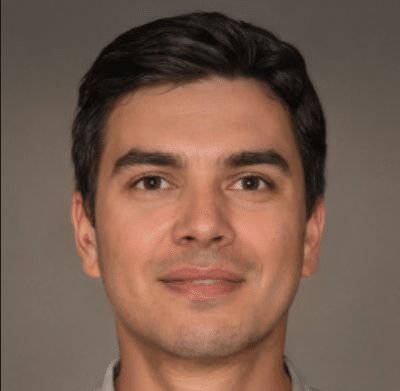
Markmalte is an experienced writer for The Celebrity Niche, specializing in celebrity stories. With a keen eye for detail, he brings the latest updates on celebrity relationships, biographies, and news to his readers.







